Introduction
In this post, I’m going to talk about my first ever Microsoft certification renewal experience.
Background
I passed my first Microsoft certification exam back in February 2020 when I gained the Microsoft Certified: Azure Fundamentals certification.
However, with that being a 900 level fundamentals certification, it never expires and so doesn’t need to be renewed.
I then gained the Microsoft Certified: Azure Security Engineer Associate certification in February 2022.
I also gained the Microsoft Certified: Identity and Access Administrator Associate certification in April 2022.
These last for a year then must be renewed (for free) and this is what I want to cover, since I had seen very little about this process shared anywhere else.
Renewal Timeline
6 months after I passed, or to put it another way, 6 months before it would expire, I got an email from Microsoft Certification about renewal:
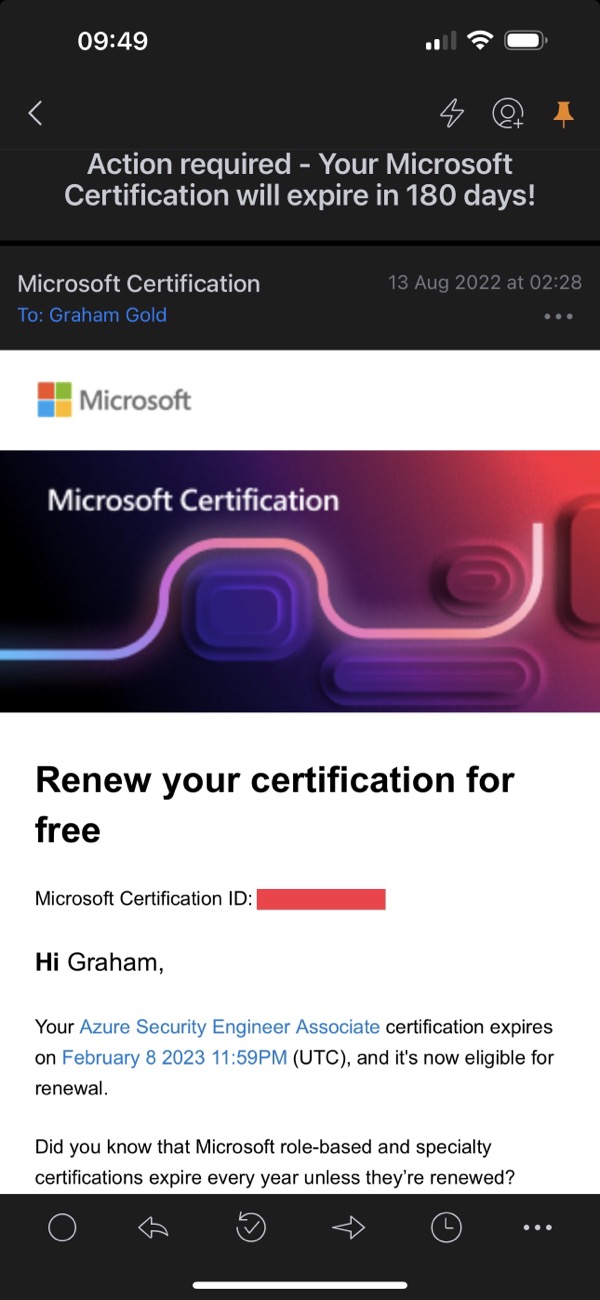
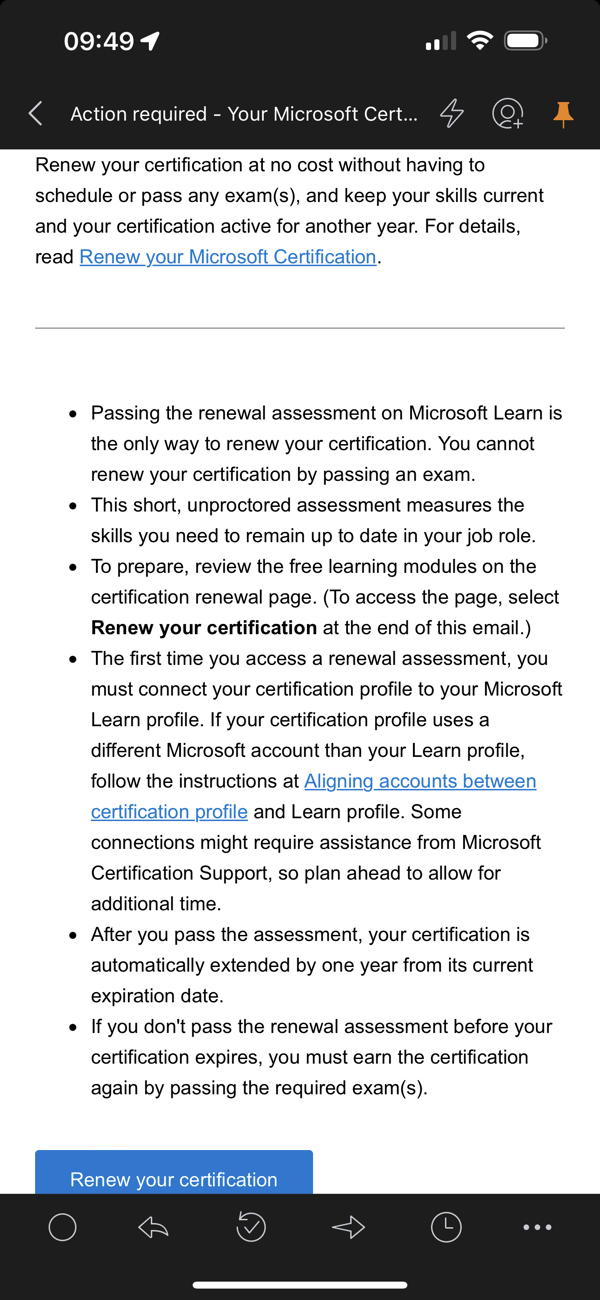
As Microsoft themselves say:
- Microsoft role-based and specialty certifications expire every year unless they’re renewed.
- You can renew your certification for another year at no cost without having to schedule or pass any exam(s).
- Passing the renewal assessment on Microsoft Learn is the only way to renew your certification. You cannot renew your certification by passing an exam.
- This short, unproctored assessment measures the skills you need to remain up to date in your job role.
- To prepare, review the free learning modules on the certification renewal page.
- After you pass the assessment, your certification is automatically extended by one year from its current expiration date.
- If you don’t pass the renewal assessment before your certification expires, you must earn the certification again by passing the required exams).
So, although your certification is valid for a year, you can actually renew after 6 months.
The Renewal Assessment
The renewal assessment is accessed through Microsoft Learn and, unlike the original certification exam you had to pass to gain certification, is not proctored. You can take it anywhere you have an internet connection and browser.
This places an element of trust on you to be honest and take the assessment in good faith - do not abuse that trust!
The assessment itself takes no longer than 45 minutes, and is similar to the non-lab question formats in the exam itself.
Their focus is on areas within the exam scope (Skills Measured) that have changed since you passed the exam, which makes sense in terms of ensuring the continued value of the certification in attesting to your knowledge in the areas covered by it.
The assessment is still timed, but it does feel slightly more leisurely than the full blown exam did.
As Microsoft state themselves, you can try the assessment as many times as you like until either you pass or your certification expires.
You can retry again on the same day as your first try but thereafter only once every 24 hours.
This gives you potentially 181 attempts, which is pretty generous!
This does lead itself to a couple of strategies you could adopt, which I’ll cover later in this post.
AZ500 Renewal
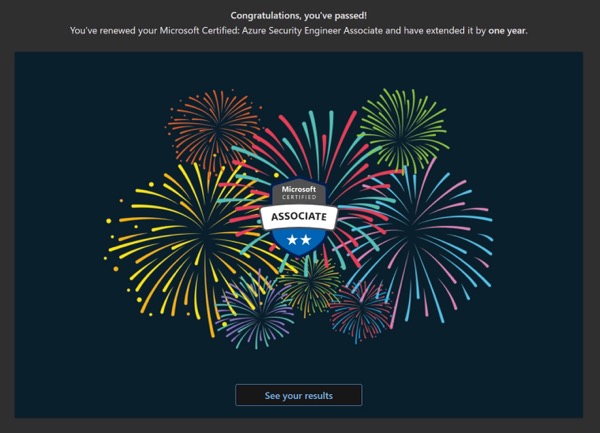
I decided to dive straight into the assessment to see how I got on, partly because this was my first ever renewal, so I had no idea what to expect.
I found it reasonably straightforward, passing the assessment on my first attempt, and found most questions were not too challenging but this is mostly likely a combination of a couple of factors:
- Unlike the exam, you’re not coming in as cold to the topics.
- If you’ve been able to work with the technologies involved you have probably had experience with the things that are new or have changed since you sat the exam.
- If you are (like me) keeping an eye on the updates from Microsoft then you will at least be aware of what’s new/changed even if you haven’t had hands-on time with it.
SC300 Renewal
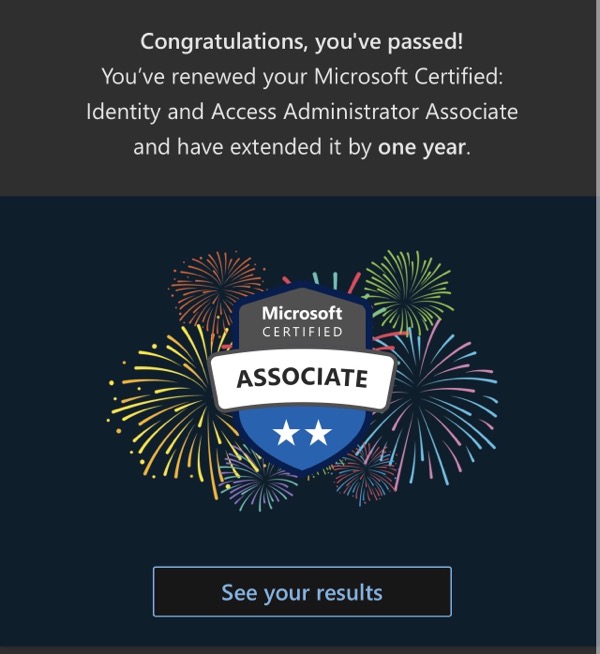
I had found this certification harder than AZ500 - something you might be surprised by since I passed SC300 first time whereas I needed two attempts at AZ500.
I needed three attempts at this renewal unlike the AZ500.
In truth I think there are two reasons for that:
- There had been more changes in the areas covered by SC300 (Microsoft Entra and the whole identity landscape including Microsoft 365) than AZ500.
- AZ500 is something that if you’ve been working in an Enterprise IT infrastructure for a long time, you can pretty much get halfway to the answers based on that experience. SC300 is a little less intuitive in some ways and has a lot more you need to know around specifics of policies and licensing across Azure and Microsoft 365.
Between first attempt and passing the SC300 renewal, I went through the Learn modules and revised on what had changed since I passed the exam and that made a world of difference for me personally.
Certification Renewal Strategies
Speed-run
With both renewals, I adopted the speed-run approach initially - just dive right into the assessment and see how you go, counting on your memory of the original exam, anything you’ve read about those areas since then and any hands on-experience you’ve had since then.
While this worked very well for AZ500, I didn’t fare so well with this strategy for SC300 and so had to adapt and try a different approach…
Study And Prepare
Although this sounds like a lot of work, it is the most likely to lead to you passing your renewal.
Follow the Microsoft Learn modules that Microsoft recommend and study in the same way you did for the exam.
It won’t take you as long as it did for the original exam, and it has the added advantage of increasing your knowledge of the area of expertise that the certification is focussed on.
Which is better?
Study will always be the better approach in ensuring that you are actually learning - however if you are short on available time, I doesn’t hurt to go with just diving right in to the assessment and you can of course revert to study if you don’t pass, or even if you do pass, just to round out your knowledge.
Ultimately, these certifications are an attestation that you are sufficiently knowledgeable about the subject matter so that a potential employer might hire you over someone else for a role (yes, there are many more factors, but this does carry weight with many employers).
So, if you’re just interested in collecting certifications but are lacking in experience, that is going to show either during a good interview or when in the role.
So I would definitely place emphasis on advancing your knowledge and understanding.
And in regard to the point about available time - you have six months in which to renew your certification, so don’t leave it to the last minute and put yourself under unnecessary pressure.
Summary
In this post I talked about my experience renewing two of my Microsoft certifications, how I approached them, how I got on, what strategies are available to you, what to expect and how to prepare.
I hope that you find this useful when the time comes for you to renew your certifications!
You can also review my posts about AZ500 Study and SC300 Study.
As ever, thanks for reading and feel free to leave comments down below!
If you like what I do and appreciate the time and effort and expense that goes into my content you can always ![]()
